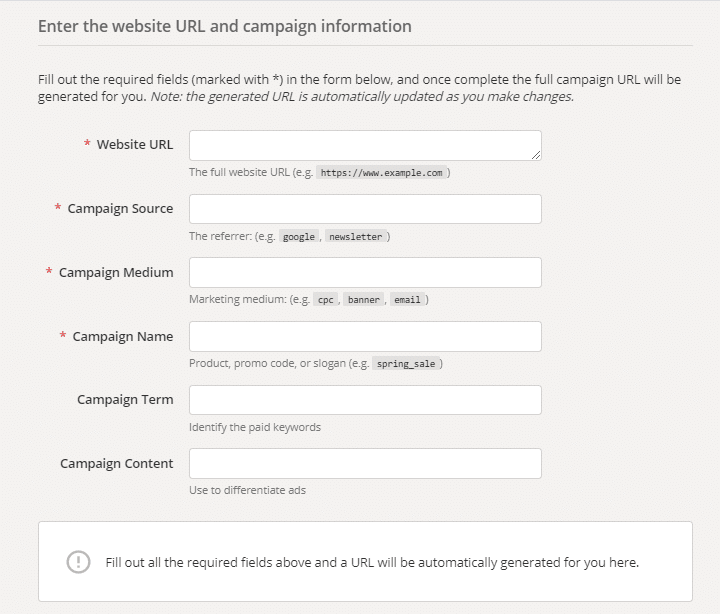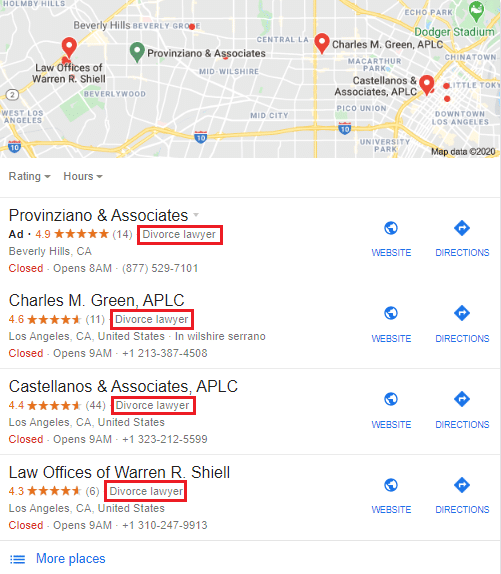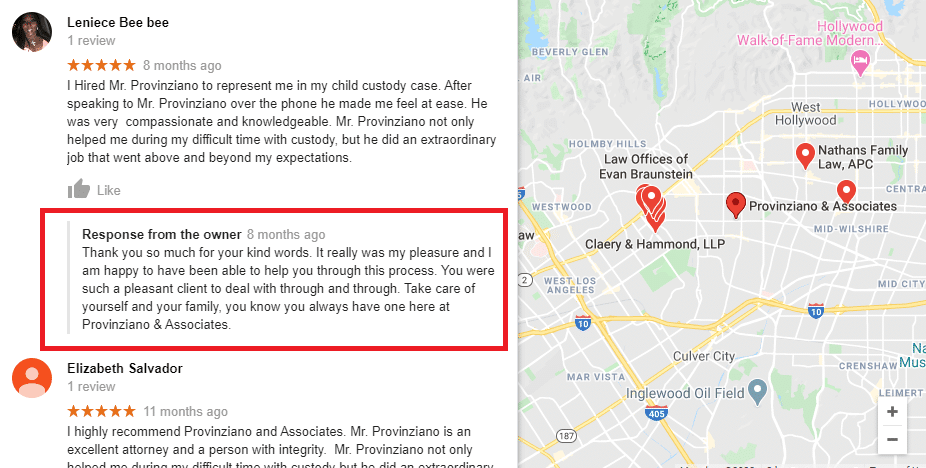Creating a Google My Business (GMB) account is perhaps one of the best lawyer SEO marketing strategies to improve your local search result ranking. It can also establish your presence prominently across local search (SERP real estate) and Google Maps (mobile search), allowing you to stand apart from your local competitors.
Usually, your GMB page will display your firm’s contact details, address, business hours, FAQs, and customer reviews. This information offers the first glimpse into your business practice to users with a strong intent to choose one of your legal services.
This is why your first impression has to be the best one!
Here are a few GMB optimization tips for attorneys.
1. Use URLs with a Tracking Code
GMB listings not only have a high click-through rate (CTR), but they also convert very well. Furthermore, GMB listings are a local lead generation magnet. Naturally, the majority of the business owners find GMB listings extremely valuable. However, you can’t assess the true value of your GMB listing unless you know how much traffic it brings in and converts into your customers.
That’s why a properly optimized GMB listing should include efficient tracking of the traffic and data. With efficient traffic and data tracking, you can easily calculate the ROI of your GMB listing.
You can track the traffic and data in two ways, through your GMB dashboard and using the UTM code. Tracking your listing using your GMB dashboard comes with several limitations. However, a UTM code offers a more accurate tracking of data in both Google Analytics and Search Console.
You can use the Campaign URL Builder in Google Developer Tools to create a UTM-coded URL for your GMB listing. Fill out the appropriate fields to generate a link automatically. You can also shorten the UTM URL if needed.
Here is an example of a UTM-coded URL: www.xyzattorneysatlaw.com?utm_source=google&utm_medium=gmb
You can use the Campaign URL Builder in Google Developer Tools to create a UTM-coded URL for your GMB listing. Fill out the appropriate fields to generate a link automatically. You can also shorten the UTM URL if needed.
After creating the UTM code, login to your GMB account to add it to your listing. Go to your account dashboard. Select either Info or Edit and replace your existing URL with the new UTM tracking URL. Refresh the page to make the URL live.
2. Choose the Correct Category
When it comes to GMB listing and local SEO services for lawyers, you need to choose the right category. If you don’t choose the most relevant business categories, your local search ranking is more likely to suffer.
You can choose one primary category and multiple secondary categories in GMB. Your primary category should reflect your core business domain. For example, if you are a divorce lawyer, you should choose Divorce Lawyer as your main category.
See how all the top listings in the search “divorce attorney in Los Angeles” have “Divorce Lawyer” as the primary category.
3. Use Appropriate Business Photos
Visuals like photos can help your GMB listing rank better. However, don’t use poor-quality selfies or random photos taken on your smartphone. Get creative and add as many professional-looking images of your firm as possible.
When taking the photos, keep the following in mind:
- Add an image of your firm’s logo or the one on your website.
- Add photos showing your office’s interior and its surroundings.
- Add photos of yourself, your partners, and team members, including support staff.
- You can also add photos of your taglines, quotes, and messages if you want. For example, if you are a personal injury lawyer, you can add images and quotes related to personal injury.
Make sure to add images relevant to your business only. Avoid adding personal images or images that are likely to violate Google My Business guidelines.
4. Make Sure to Avoid Duplicate Listings
Duplicate listings often confuse potential clients, resulting in loss of traffic. From spammers and competitors trying to get back at you to Google accidentally picking up wrong data and a change in your business information, a variety of factors are responsible for creating duplicate listings.
A simple Google map search should help you find out how many correct and duplicate listings you have. Use different variations of your firm name to identify duplicate listings. Make a list if there are multiple duplicate listings.
You will need to contact Google support for further action. Upon filling out a request form, the GMB support team will merge a duplicate listing with the correct one. You will need to repeat this process for each duplicate listing.
5. Encourage Client Reviews
Just like your other lawyer SEO marketing strategies, customer reviews also play a critical role in improving your GMB ranking. They can be a deciding factor in whether or not a potential customer wants to call and arrange the first meeting. So, encourage your customers to leave honest reviews about your services on your GMB listing.
One way to encourage people to leave reviews is by responding to the existing ones. People are more likely to leave a review if they know you actually read what they are saying. You can also call your customers directly or send emails, asking them to rate your service on Google.
The right time to ask for a review is the moment you have concluded your services. However, don’t ask your clients for anything in exchange for a review. Google doesn’t take kindly to solicited customer reviews.
Your Search for a Law Firm Marketing Agency Ends Here
With a properly optimized GMB listing, you can set up your law firm to create a striking presence in the local online search results. At Gorilla Webtactics, a full-service law firm marketing agency, that’s what we strive to offer our clients. We offer the best search engine optimization (SEO) for law firms, including GMB listing optimization to boost your law firm’s local SEO. Call us today at (612) 470-9877 or contact us online to explore your GMB listing potential to improve your local search results.