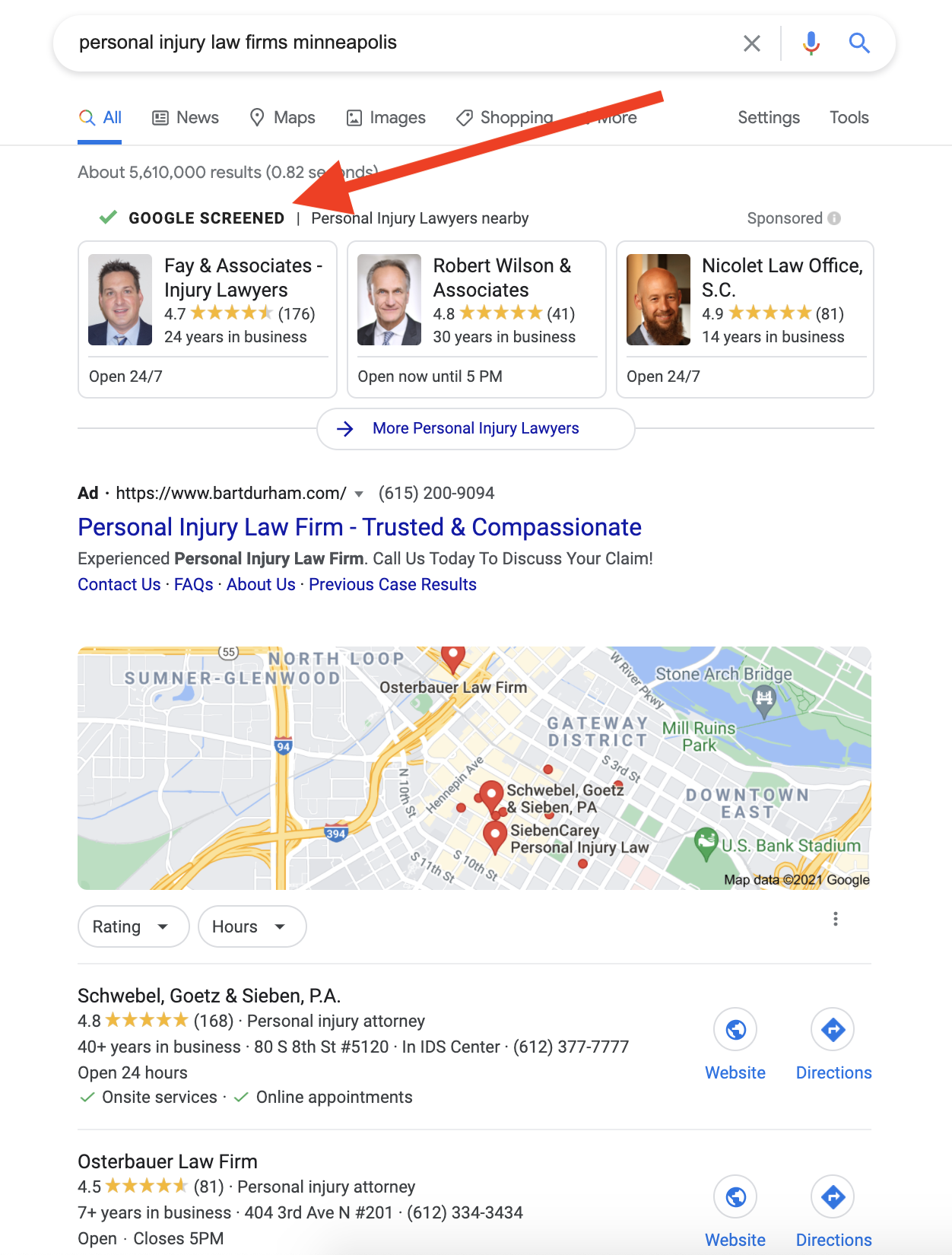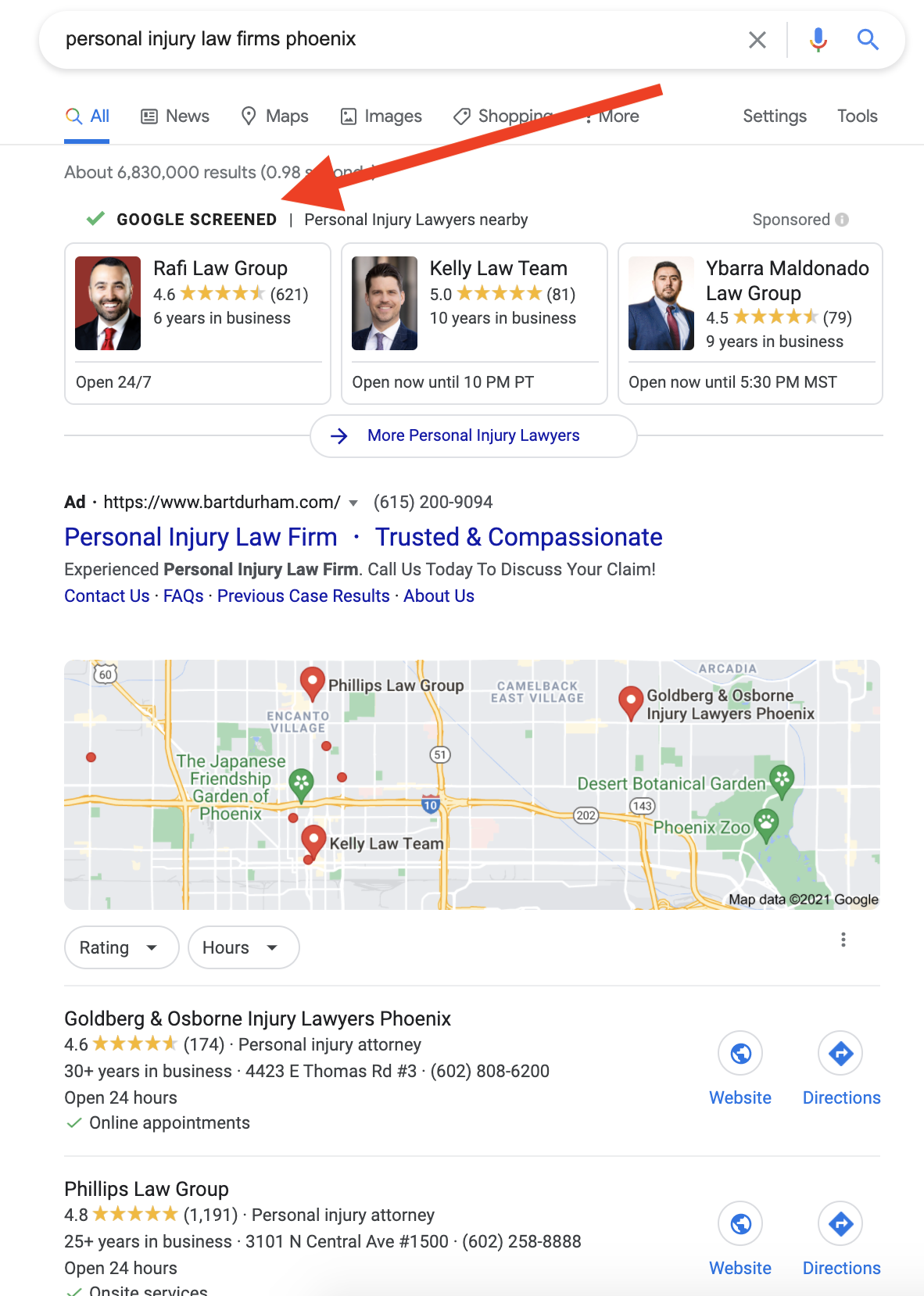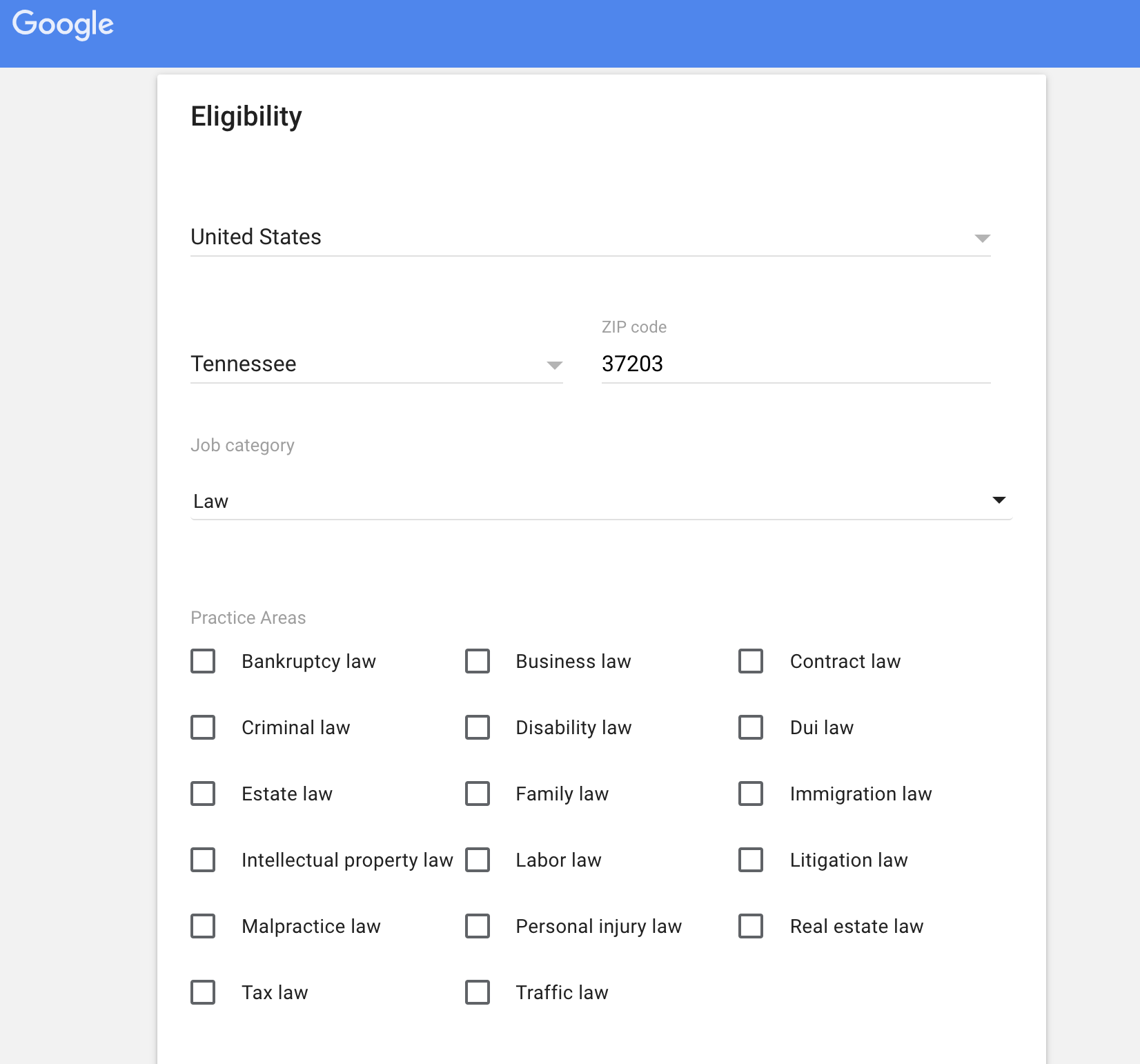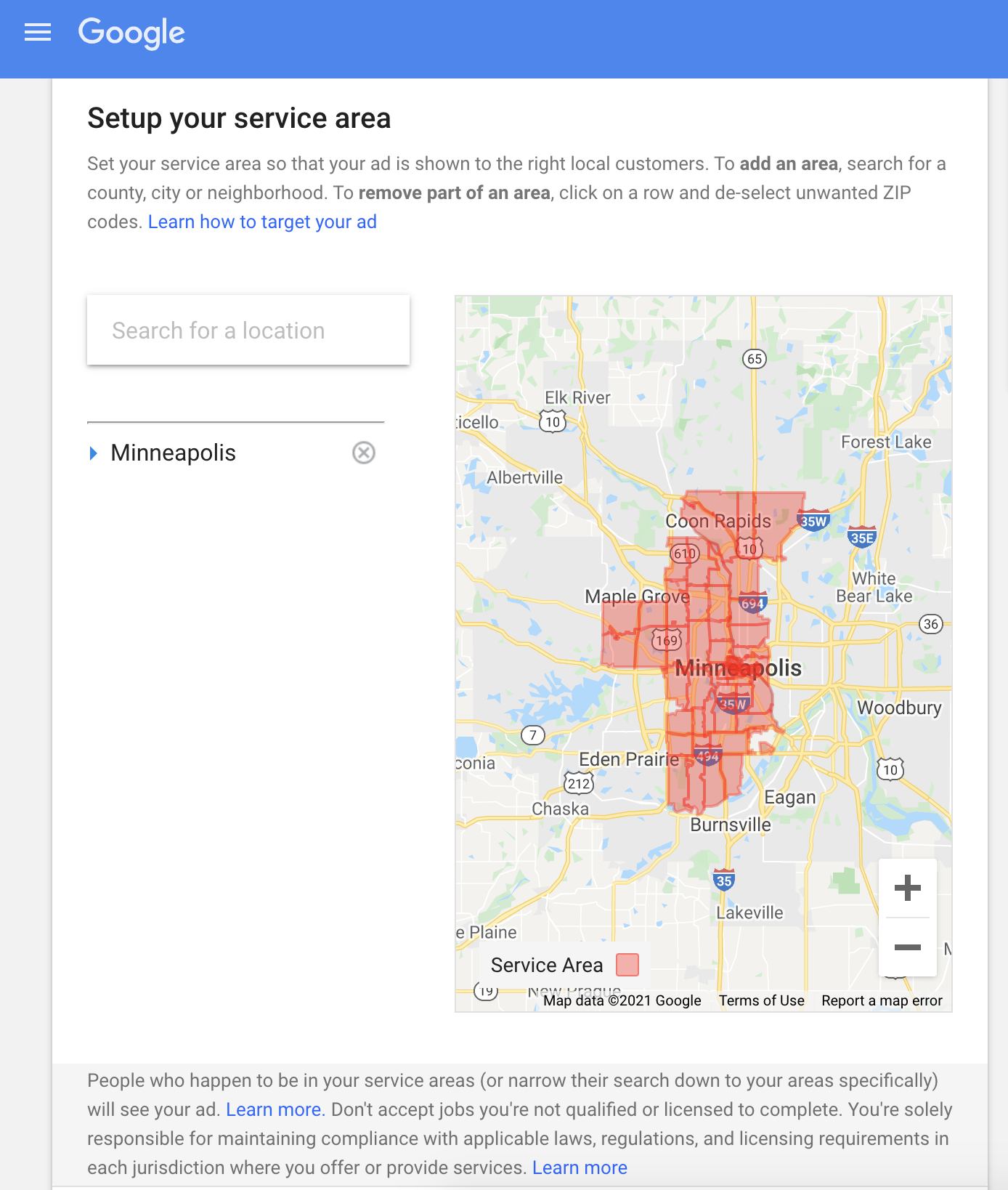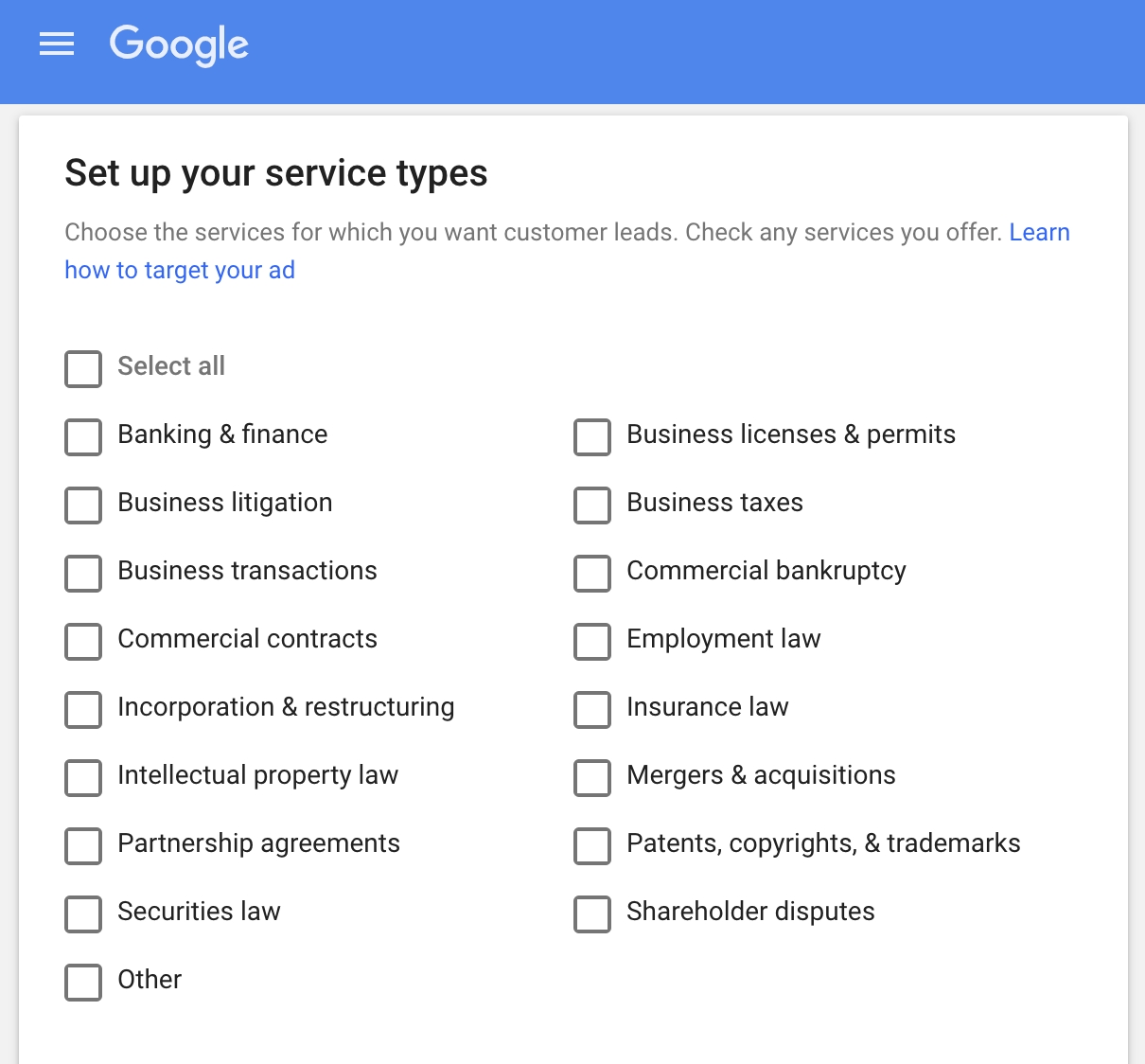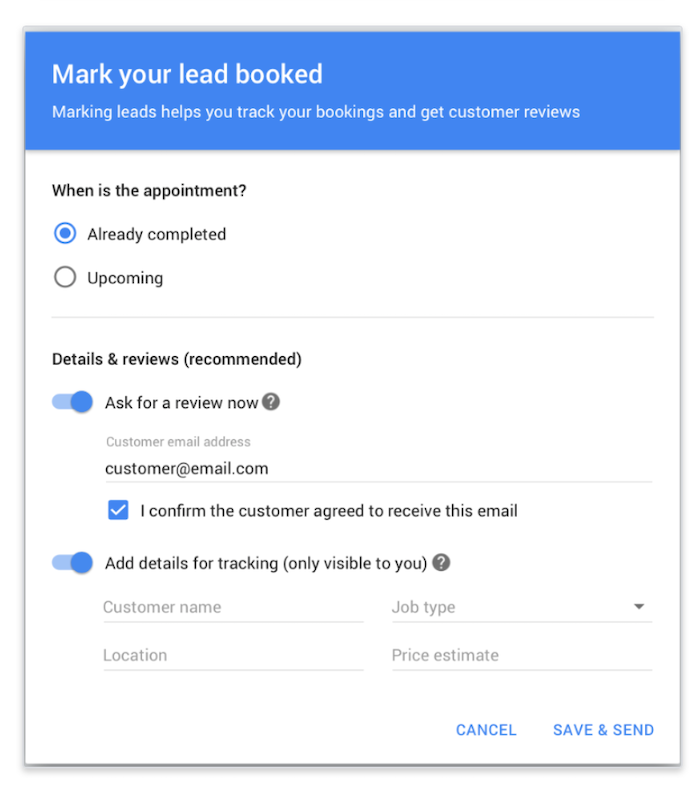If your law firm is looking to get into lead generation, one of the best mediums to consider is Local Service Ads. We know that Google is one of the first places where prospective clients go to find an attorney, and Local Service Ads can help your law firm appear first.
How?
Local Service Ads are the very first thing to appear on search engine results pages. That’s correct: they appear before traditional pay-per-click (PPC) ads, the Google Map Pack, and organic search results. Without exception, these ads come before everything else.
At Gorilla Webtactics, we have locations in both Minneapolis and Phoenix. Here is an example of what Local Service Ads look like in each market:
No matter where your law firm is based, Local Service Ads will be the first thing that potential clients see when they begin searching for a local lawyer.
Here are some other perks that help distinguish Local Service Ads from other listings and search results:
- Google Screened. In order to have the “Google Screened” badge that appears on Local Service Ads, each law firm must pass a business-level background check. This also includes a business-owner background check. Each lawyer within the firm must also be able to verify their state bar license and Google ensures that the firm has malpractice insurance, dependent on state law.
- Click-to-Call. When it comes to online lead generation, you want to remove as many hurdles and boundaries as possible. Thanks to Google’s click-to-call functionality, prospects can call your law firm straight through the ad. This small detail has a significant impact on conversion rates, especially on mobile devices.
- Business Overview. If a potential client doesn’t want to call immediately, they can click to view more details about your firm. Users can easily see the fields of law your firm covers, your opening hours, business highlights (BBB rating, etc.), and customer reviews.
From the user’s side, each of these factors results in higher click-through and conversion rates. However, those are not the only reasons why law firms on the leading edge of digital marketing are choosing to invest in Local Service Ads.
In addition to increased visibility and business, Local Service Ads provide cost-efficiency by only charging for results. In other words, you only have to pay when a potential client contacts your law firm directly from the ad. Compare this to traditional PPC, which charges per click or per thousand impressions rather than lead generation.
So how can your law firm leverage this growing marketing avenue?
How to Set Up Local Service Ads for Your Law Firm
Getting started is as simple as going to Google’s Local Service Ads homepage.
When you click on “Get Started,” you will be directed to a page that checks your eligibility.
Law firms, regardless of what area of law the firm practices, are eligible for Local Service Ads. When you get to the eligibility page, simply enter your state and zip code and select “Law” as your “job category.” This will trigger a secondary drop down where you can select your specific practice area(s).
Once you clear the eligibility page, you will be prompted to Sign Up and then Create Your Profile.
When creating your profile, it is critical that you complete every available box, including:
- Business name
- Business phone number
- Website
- Owner’s name
- Year the firm was founded
- Business address
While there are several boxes that are not mandatory, we recommend filling out the form completely, as this can differentiate your firm from competitors.
For example, there’s a box that will ask for the “Total Number of Lawyers” represented by the firm. This could be an important detail for a client that wants to work with a mid-level law office. Another box asks for “Languages Spoken,” which can potentially expand your clientele.
To be clear, though this profile might look similar to the one for Google My Business, Local Service Ads are entirely different. It’s important to ensure the details of your business listing are consistent on both your Google My Business and Local Service Ad profiles.
Next, you’ll want to set up your service area.
This is what ensures that only local audiences see your ad.
One of the more powerful targeting options is that your law firm can target users based on zip code. Instead of having to target an entire city or even an entire region, Google allows you to specify exactly what zip codes should be exposed to your ad.
To ensure you receive qualified leads, it’s imperative that you also set up your service types.
The service type(s) you select will help determine which search results pages your ads are displayed on, so it’s important to be thorough. If the area of law isn’t shown (i.e. “personal injury), then you can click on “Other” and type in the entry.
As part of the Google Screening process, Google may request that your firm provides a copy of relevant licenses, including but not limited to state, county, and/or municipal licenses or registrations for each location of your law firm. Even after your ads are approved and running, Google may still request proof for a relevant license or registration from at any time. If these documents cannot be provided, Google will pause the ads immediately.
One of the final steps of the process is the background check.
Fortunately, neither you nor your firm have to pay for the background check, and you should hear directly from a Google representative about this process. When Google’s representative reaches out, they’ll ask for relevant information, which they will cross check against national registries. They will also confirm that your Social Security numbers are valid.
How Do You Manage Local Service Ads?
Once your profile is completed and the background check is good to go, your law firm is ready to begin advertising and generating qualified leads.
Remember, Local Service Ads are different from traditional PPC ads in that your firm is paying directly for leads, not other metrics such as clicks or impressions.
The process of setting a budget is slightly different from other digital advertising platforms.
Here’s how to manage the budget for Local Service Ads:
- The first step is to determine how many leads you want. You have the option to set this on a weekly or monthly basis. The budget is set on how many leads you want and you will never be charged above that amount. For example, let’s say your law firm is willing to pay for 30 leads per month. If you don’t want to get charged for more than 30, then don’t set a budget for 40. The number you put should be the maximum amount that you are willing to pay for.
- Be prepared for fluctuations. Some months, you will spend your entire budget. For example, if you are a lawyer who specializes in auto injuries, you might see an uptick right after a winter storm and then a period of calm when the weather is nice. If you set your budget for 30 leads but only receive 15, then you will not spend your allotted budget for that month.
- Manage your budget based on quality of leads and your firm’s ability to accept new clients. The good news is that Local Service Ads are not immutable. You are able to tweak your budget at any time if you need to ramp up lead generation or slow things down.
For most law firms that are investing in Local Service Ads for the first time, we recommend beginning with a modest budget and then tweaking from there.
Once the ads are running, it’s critical that someone (or a team within the law firm) is responsible for handling inquiries. As important as it is to generate leads, it’s also important to turn those leads into clients.
Since potential clients have the ability to call your firm directly from a Local Service Ad, be sure that you direct the ad to the appropriate number and have that line staffed with the appropriate personnel to handle the call.
But not all leads come in the form of phone calls. Some clients prefer to message you directly. Google allows you to view and manage inbound leads through the Home Services Inbox. From here, you can reply to the customer directly or call them if they provided their number.
Keep in mind that Google tracks user engagement with your ads. Most ad experts believe that frequently missed calls, unreturned calls, and ignored messages can lower your ad ranking. This means less exposure, which translates into fewer impressions and therefore fewer leads generated. Remember, Google’s goal in all its products is to provide the best user experience possible. The algorithm, whether it is in regards to organic search or ad placements, is primed to reward brands that help Google achieve that goal.
If your law firm doesn’t have a full time staffer working the phones and client inquiries, we recommend setting aside blocks of time throughout the day to return messages and follow-up on leads acquired as long as you are running Local Service Ads.
Finally, you may want to encourage satisfied clients to leave your law firm a positive review. Google itself confirms that reviews have a direct impact on your ad ranking. Of course, professional service is a must, but you must also ask for those positive reviews.
In the Home Services Inbox, you will be able to see an “Ask for Review Now” option next to each job once you mark it as completed. This will send an automated email to the client, asking them to leave a positive review that will be associated with your business and any Local Service Ads you run.
How to Take Local Service Ads to the Next Level
Once you set up a Local Service Ad and feel comfortable managing it, you’re going to want to maximize your investment. After all, nothing in the digital world is static. There are new competitors, changing algorithms, and evolving consumer habits that impact the effectiveness of marketing campaigns.
At Gorilla Webtactics, we specialize in helping law firms grow smarter.
This includes maximizing the impact of Local Service Ads, but it also takes a look at the larger picture. Aspects such as web design, SEO, and reputation management all have a direct impact on your lead generation efforts.
If you’re interested in taking your digital marketing to the next level, contact us today to request more information.